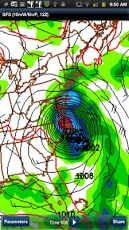WeatherGeek Pro 1.0
Paid Version
Publisher Description
WeatherGeek Pro lets you view the same numerical weather model data meteorologists use to develop their forecasts. If you’re a serious WeatherGeek who likes to dive into the data, this is the app you’ve been dreaming of! WeatherGeek Pro is a premium application made for WeatherGeeks by WeatherGeeks. Unlike most other weather apps on the market, this one is specifically designed for professional users, serious weather hobbyists and meteorology students. Choose weather maps for the continental United States, Canada and Alaska from the GFS (Global Forecasting System) model, the NAM (North American Mesoscale) model, the WRF (Weather Research and Forecasting) model, the SREF (Short Range Ensemble Forecast) model and the RUC (Rapid Update Cycle) model. You also have access to MOS (Model Output Statistics) tables. Easily navigate through the maps by simply swiping your finger to advance or go backwards in time. You can also swipe your finger up and down to control which level of the atmosphere you are viewing. To see more detail for your area, easily zoom in and out on the maps by pinching or stretching. Drag your finger around on the map to scroll. Tap the play button to animate the maps and to see weather features progress in time. Best of all, you have the ability to share all of these maps on popular social networking platforms like Facebook and Twitter with the tap of your finger. Features • Numerical weather model maps for the continental US, Canada and Alaska. • GFS, NAM, WRF, SREF and RUC models available. • View multiple levels such as surface, 850mb, 700mb, 500mb, 300mb, 250mb, 200mb and many more. • View multiple products such as precipitation forecasts, various thickness maps, plus simulated radar. • Zoom and scroll maps. • Animate maps. • Share maps on Facebook, Twitter and via Email. • Access MOS tables. For more, please visit our website at www.weathergeekpro.com
About WeatherGeek Pro
WeatherGeek Pro is a paid app for Android published in the Other list of apps, part of Desktop.
The company that develops WeatherGeek Pro is Hurricane Baby, LLC. The latest version released by its developer is 1.0. This app was rated by 1 users of our site and has an average rating of 4.0.
To install WeatherGeek Pro on your Android device, just click the green Continue To App button above to start the installation process. The app is listed on our website since 2013-04-10 and was downloaded 9 times. We have already checked if the download link is safe, however for your own protection we recommend that you scan the downloaded app with your antivirus. Your antivirus may detect the WeatherGeek Pro as malware as malware if the download link to com.weathergeekpro is broken.
How to install WeatherGeek Pro on your Android device:
- Click on the Continue To App button on our website. This will redirect you to Google Play.
- Once the WeatherGeek Pro is shown in the Google Play listing of your Android device, you can start its download and installation. Tap on the Install button located below the search bar and to the right of the app icon.
- A pop-up window with the permissions required by WeatherGeek Pro will be shown. Click on Accept to continue the process.
- WeatherGeek Pro will be downloaded onto your device, displaying a progress. Once the download completes, the installation will start and you'll get a notification after the installation is finished.